contact info
- 3rd Floor, Gujranwala Business Center, Near KFC, G.T. Road, Gujranwala, Pakistan
- +92 303 0813333
- +92 303 0644484
- info@hashlearning.com
- info@hashlearning.com
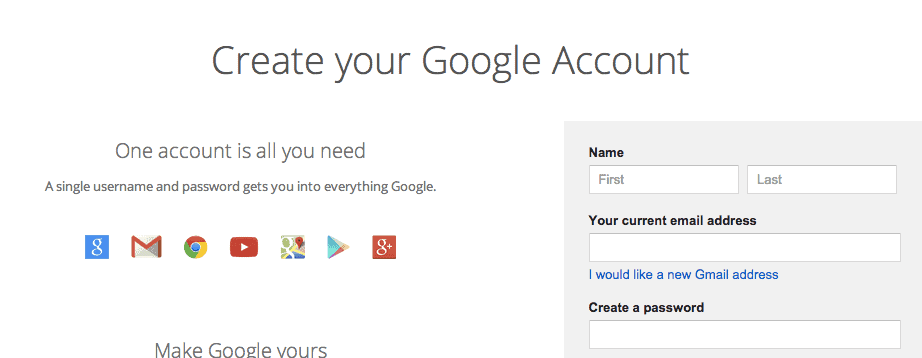
In today’s digital-first world, email remains an essential tool for communication. Among the many platforms available, Gmail has stood the test of time, becoming a trusted name for billions of users worldwide. Over the years, Google has continuously enhanced Gmail with advanced features, making it smarter, faster, and more secure. Now, with its latest upgrade, Gmail is setting a new benchmark for email services.
If you’re already a Gmail user or considering switching platforms, this upgrade might be the perfect opportunity to start fresh with a new email account. Let’s explore the new features and why you should take advantage of them.
Google’s new Gmail update is a major leap forward, introducing innovative features designed to enhance productivity, security, and customization. Here’s what you can expect:
The new Gmail comes with an intelligent assistant capable of composing emails, summarizing long threads, and even suggesting relevant attachments. It saves you time by handling routine tasks, allowing you to focus on the messages that matter most.
Cyber threats are constantly evolving, and Gmail now includes state-of-the-art security protocols to protect your data. Real-time warnings about phishing attempts, enhanced encryption, and improved multi-factor authentication ensure your sensitive information stays secure.
With customizable layouts, dynamic themes, and AI-driven email organization, the upgraded Gmail gives you complete control over your inbox. It learns your preferences over time, helping you prioritize important messages effortlessly.
Tired of juggling multiple email accounts? Gmail now allows you to integrate all your email addresses into one unified inbox, whether they’re from Gmail or other platforms.
Syncing with Google Calendar has never been smoother. Gmail’s new scheduling tool analyzes email conversations and suggests the best times for meetings, eliminating the hassle of back-and-forth planning.
Whether you’re traveling or experiencing connectivity issues, Gmail’s enhanced offline mode ensures you can draft, read, and organize emails without an internet connection.
Google has introduced a sustainability tracker that encourages users to delete unnecessary emails and attachments. By reducing server loads, you’re contributing to a greener digital ecosystem.
While existing users can enjoy the upgrade, starting fresh with a new Gmail account has its own advantages:
Old email accounts are often cluttered with outdated subscriptions, promotional emails, and forgotten threads. A new account gives you a fresh start, making it easier to take full advantage of Gmail’s latest features.
Creating separate accounts for work and personal use ensures a more organized approach to managing emails. Gmail’s updated tools make it simple to switch between accounts and keep things streamlined.
With new security protocols in place, a fresh account lets you start with stronger passwords and advanced authentication measures, providing better protection for your data.
If you’re a business owner or professional, setting up a dedicated Gmail account for work allows you to leverage features like shared drafts, Google Workspace integration, and advanced collaboration tools.

If you’re setting up a new account, here’s how to get started:
Google’s latest Gmail upgrade isn’t just an update – it’s a transformation. From AI-driven tools to improved security and personalization options, this upgrade is designed to meet the needs of modern users.
Creating a new Gmail account allows you to fully embrace these advancements while enjoying a fresh, organized start. Whether for personal use, professional growth, or simply staying ahead in a tech-driven world, now is the perfect time to take the leap and experience all that Gmail has to offer.
The future of email is here. Are you ready to make the switch?
You must be logged in to post a comment.