contact info
- 3rd Floor, Gujranwala Business Center, Near KFC, G.T. Road, Gujranwala, Pakistan
- +92 303 0813333
- +92 303 0644484
- info@hashlearning.com
- info@hashlearning.com

WordPress powers over 40% of the internet, making it the most popular content management system (CMS) worldwide. However, its popularity also makes it a prime target for hackers and cybercriminals. Recently, the Pakistan Telecommunication Authority (PTA) has issued a warning regarding critical security vulnerabilities found in several widely used WordPress plugins. These flaws could potentially expose websites to cyberattacks, data breaches, and unauthorized access.
WordPress websites rely heavily on plugins to extend functionality, enhance design, and optimize performance. However, not all plugins are built with robust security measures, and some may contain exploitable vulnerabilities. Hackers often target outdated or poorly coded plugins to gain access to websites, inject malicious code, or steal sensitive data.
Website owners must stay vigilant and ensure that their plugins are up to date and secure to prevent potential security breaches.
The PTA has identified multiple plugins with critical security flaws, urging website owners to take immediate action. Some of the most notable vulnerabilities include:
Elementor Pro, one of the most popular page builder plugins, recently suffered a security flaw that allowed attackers to gain administrator privileges. This vulnerability could enable hackers to take complete control of a website, delete content, or install malicious scripts.
A security loophole in WP Fastest Cache, a widely used caching plugin, was found to allow remote code execution (RCE). Attackers exploiting this flaw could run arbitrary commands on the server, leading to severe security risks.
This plugin, an add-on for Elementor, had a major vulnerability that permitted attackers to bypass authentication and perform actions as an administrator. This flaw could result in unauthorized modifications, malware injections, and data breaches.
UpdraftPlus, a plugin for creating website backups, was discovered to have a flaw that allowed unauthorized users to download sensitive backup files. This vulnerability could expose critical website data, including database credentials and user information.
Contact Form 7, a popular form-building plugin, has been found to have an issue that allows attackers to upload malicious files. This could lead to website defacement, data theft, or the installation of malware.
If left unpatched, these vulnerabilities can lead to:
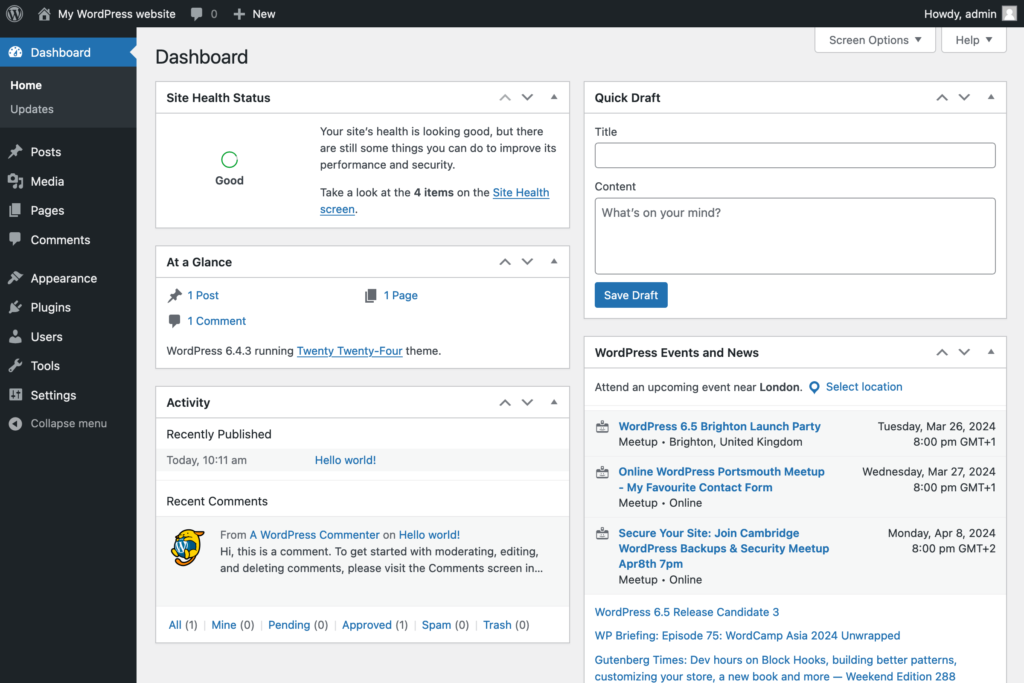
To protect your WordPress website from security threats, follow these essential security practices:
Ensure that all plugins and themes are updated to their latest versions. Developers frequently release patches to fix vulnerabilities, so keeping your website up to date is crucial.
Install security plugins like Wordfence, Sucuri, or iThemes Security to monitor and protect your website from potential threats.
Implementing 2FA adds an extra layer of security by requiring a secondary verification step when logging in.
Only install plugins from reputable sources and avoid using unnecessary plugins. Too many plugins increase the risk of security vulnerabilities.
Regularly backup your website using a reliable plugin like UpdraftPlus or BackupBuddy. Store backups in a secure offsite location.
Enforce strong passwords for all users and limit administrative privileges to only necessary accounts.
Use logging and monitoring tools to track website activity and detect suspicious behavior.
Security should be a top priority for any WordPress website owner. The recent warning from PTA serves as a reminder that even the most widely used plugins can have vulnerabilities. By staying informed, updating plugins regularly, and following best security practices, website owners can protect their sites from potential cyber threats.
If you are using any of the plugins mentioned above, it is crucial to check for updates and apply security patches immediately. Taking proactive measures today can save your website from serious security risks in the future.
You must be logged in to post a comment.